
How to top up Binance in Russia 2025 - step-by-step instructions
The cryptocurrency platform Binance remains one of the most sought-after exchanges worldwide. Despite restrictions introduced in recent years for Russian users, the platform offers a variety of funding methods. In this guide, we’ll explain how you can successfully deposit funds into your Binance account in 2025 using the available options.
Account Funded, but Funds Not Displayed on Veles
After funding their account, users often find that the funds are in the deposit account but are not available for trading operations, such as spot or futures trading.
To resolve this issue, you need to:
- Go to the “Assets” section on the Binance platform.
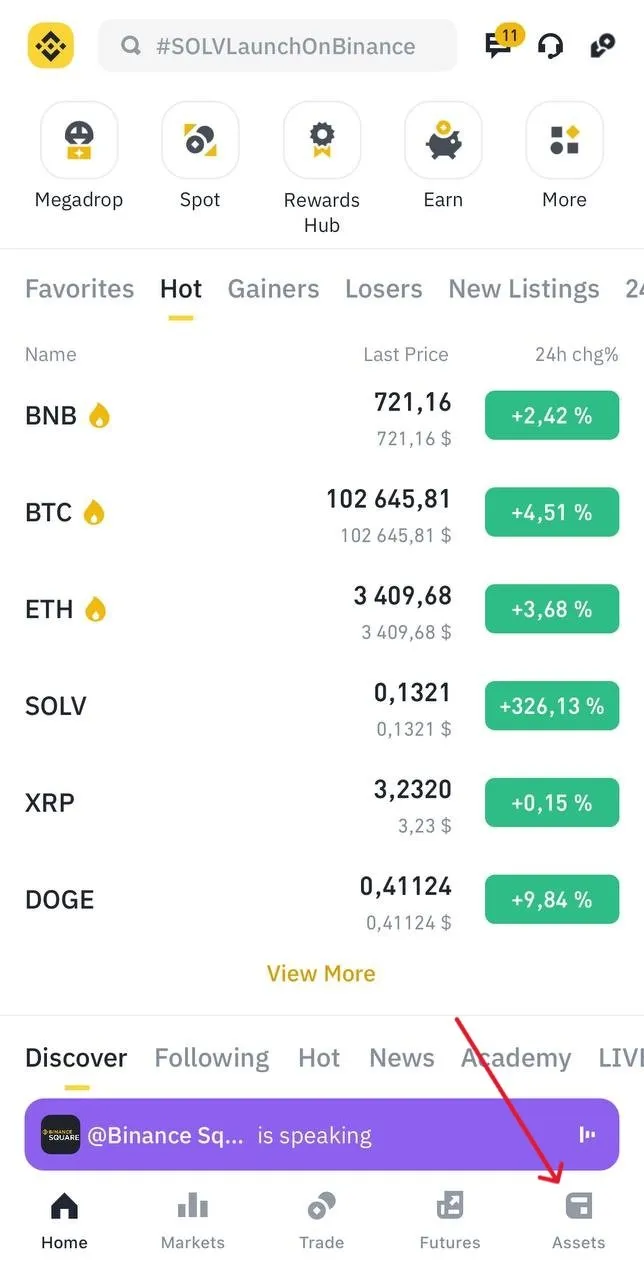
- Navigate to the “Transfer” subsection.
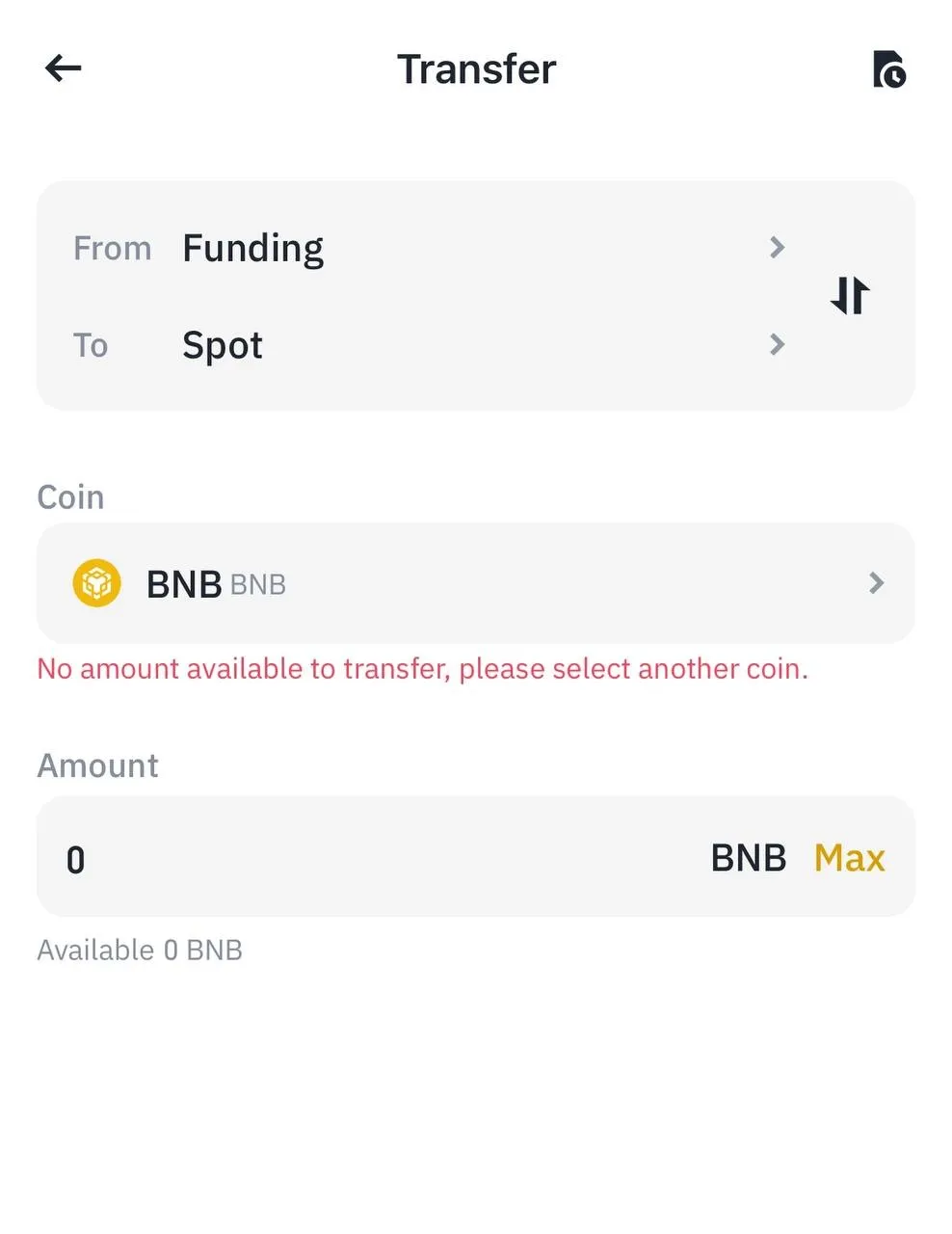
- Specify the trading account – USDS-M Futures, the coin, and the amount to transfer. For cryptocurrency trading, you will only need USDT.

These simple steps will help you conveniently manage your funds within the account for further trading operations.
How to Fund the Exchange: Binance Account Funding Options
Despite the regulatory challenges, users from Russia can use several proven methods to deposit funds. First, you need to log into your personal account, click on “Deposit,” and choose one of the methods we will discuss further:
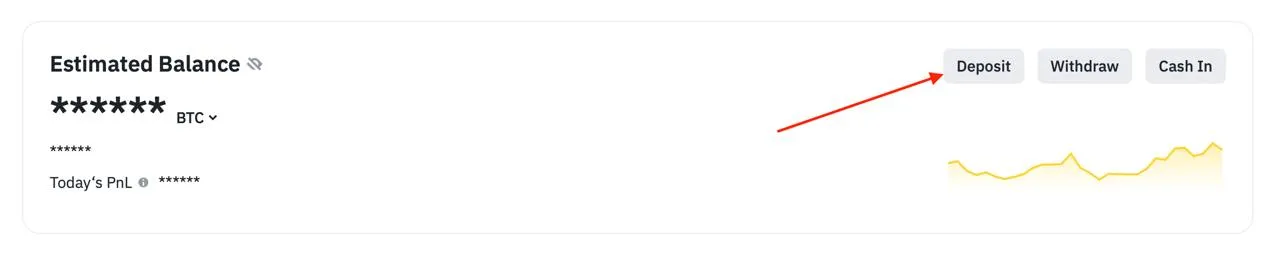
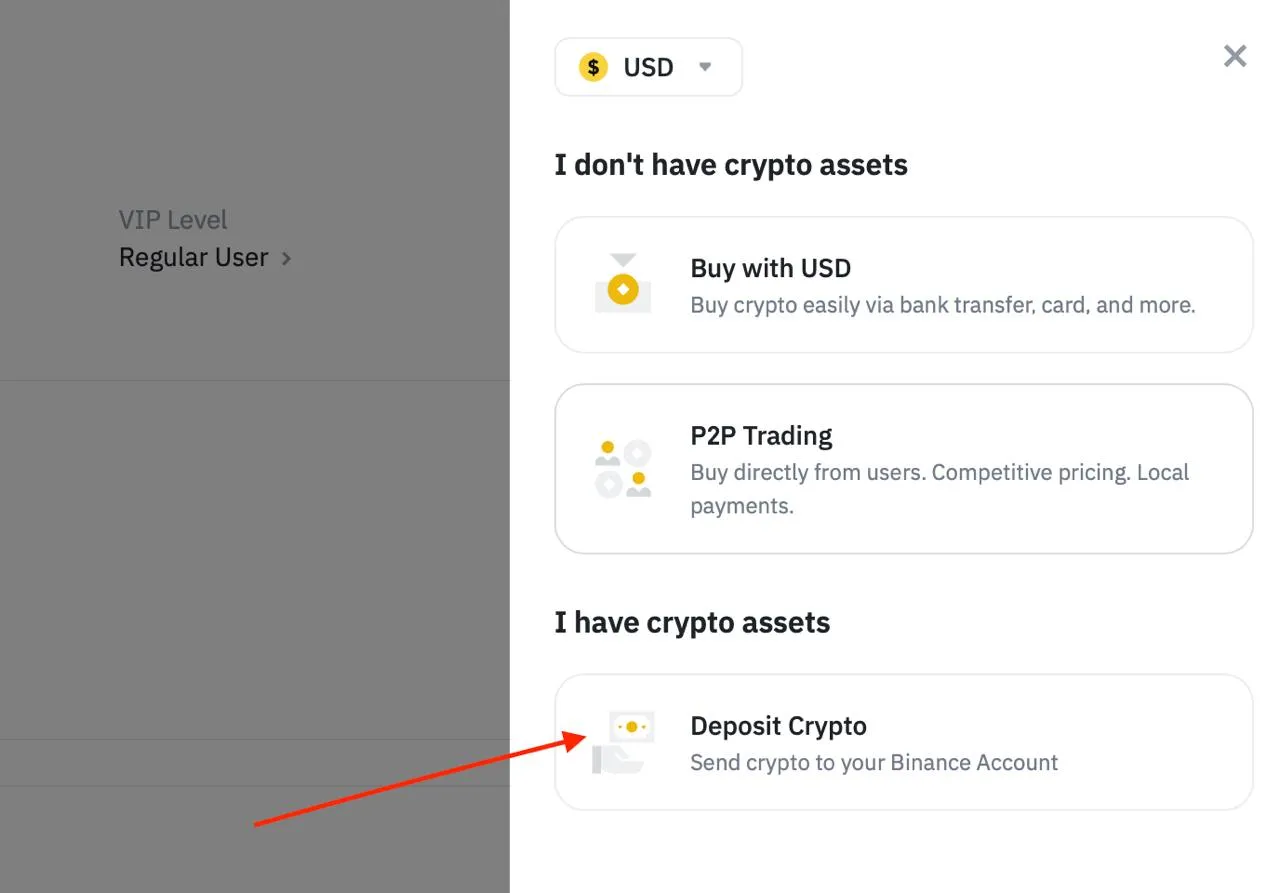
P2P Transactions
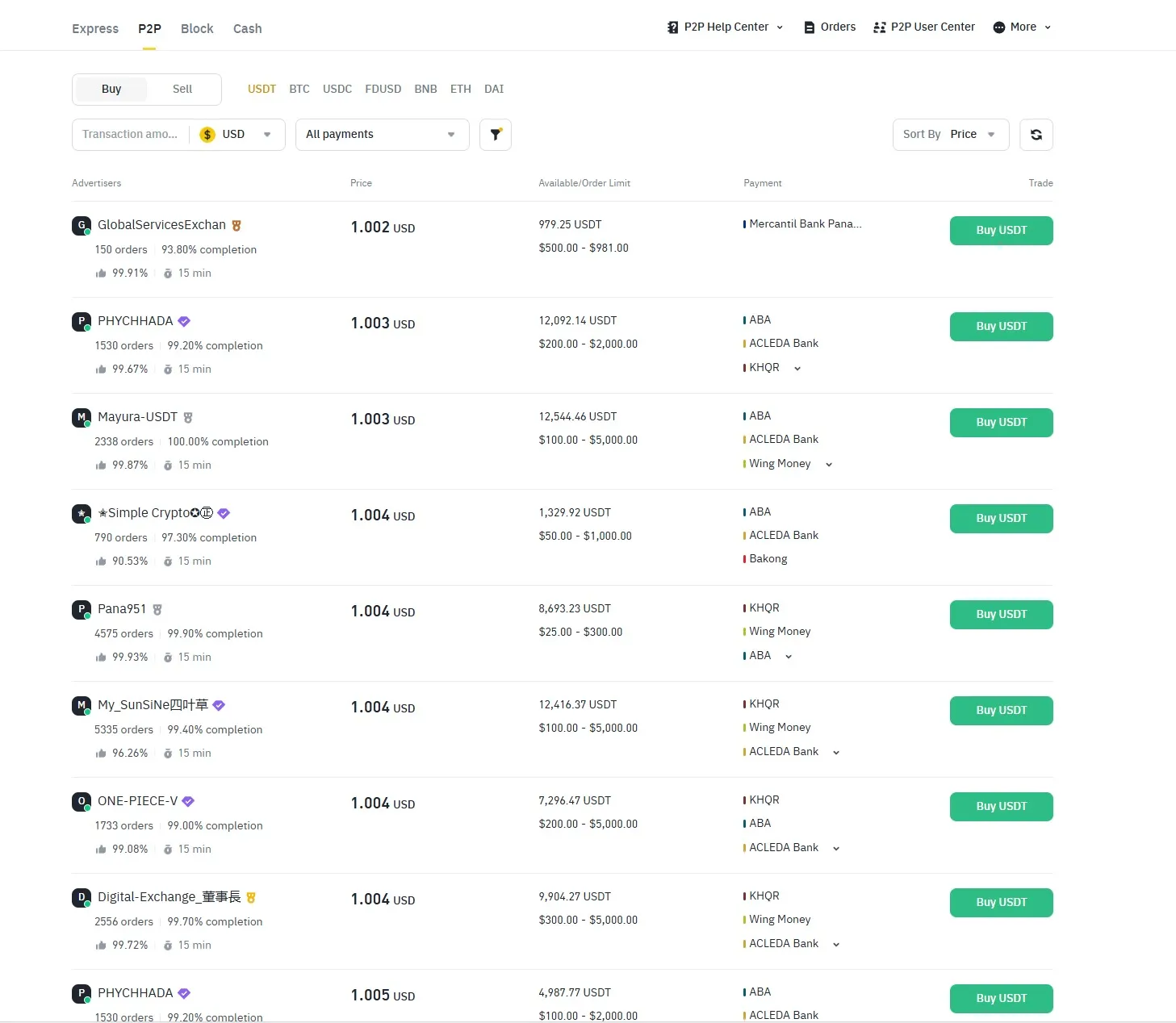
P2P trading remains one of the most in-demand and reliable methods for funding your account, where users can buy/sell cryptocurrency from each other and receive/exchange money:
-
Go to the “P2P” section on the Binance platform.
-
Using filters, select a seller by specifying desired payment methods, amount, and filter them by the number of successfully executed orders and rating.
-
Conclude a deal with the seller. Transfer the funds to their details.
-
Funds crediting. Once the payment is confirmed, the cryptocurrency will be credited to your account.
-
Funds acquired after a P2P transaction will be credited to the Deposit account. From there, they need to be transferred to the desired account using the method described at the beginning of the article.
It is important to note that there are no fees for the buyer (taker), and the built-in escrow system ensures the protection of your transactions.
Always choose verified counterparties on P2P. They are marked with a checkmark and have more than 1000 transactions in 30 days. Also, check user reviews about this counterparty.
Exchangers (BestChange)
Online services like BestChange provide a flexible way to fund your account:
- Select the required cryptocurrency to be credited to Binance and the funds for exchange.
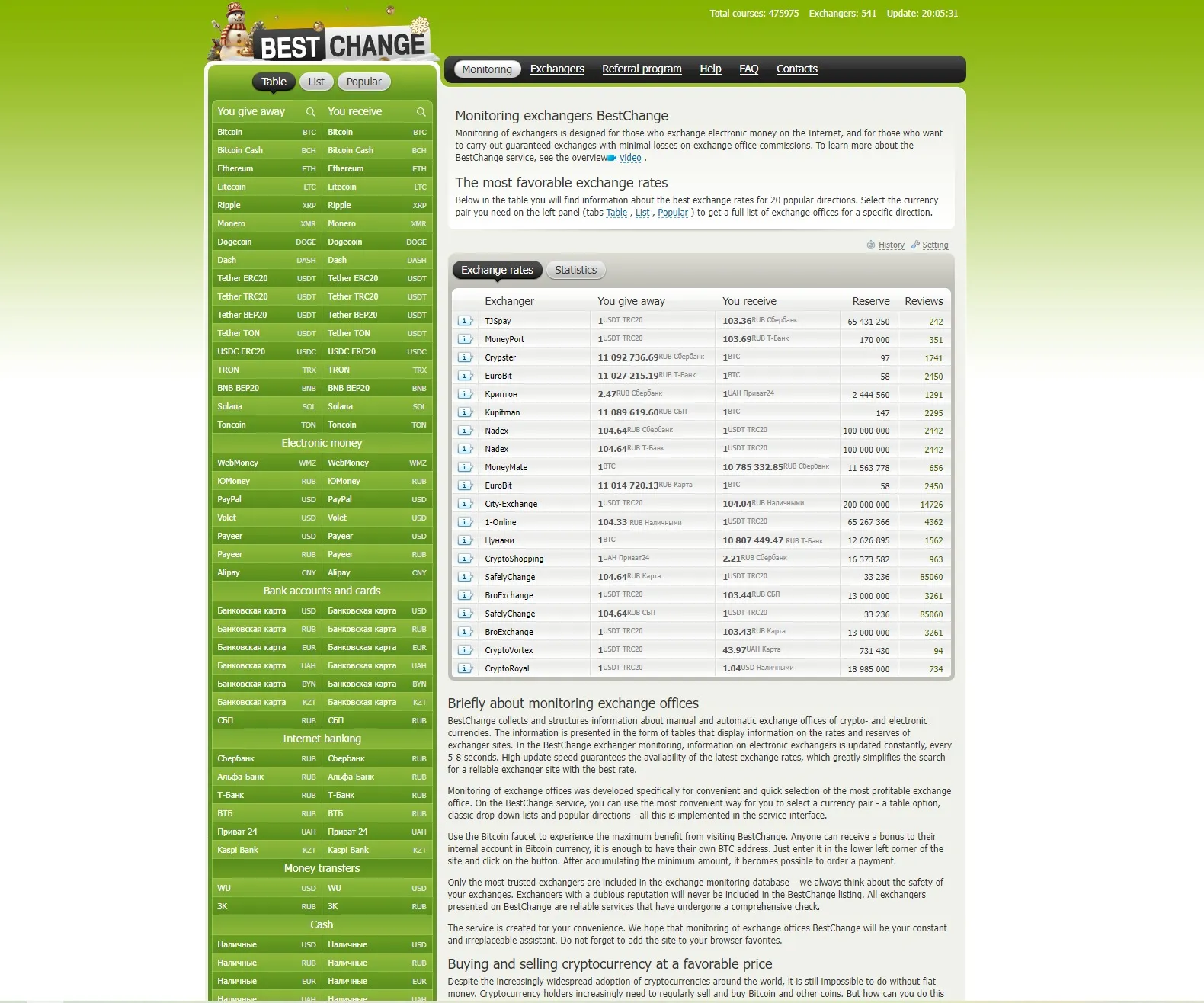
-
Go to the main page of the BestChange exchanger, set the filters to search for exchangers, and select the most favorable rate.
-
In the “Receive” field, specify the cryptocurrency you want to receive in your Binance wallet (USDT, USDC).
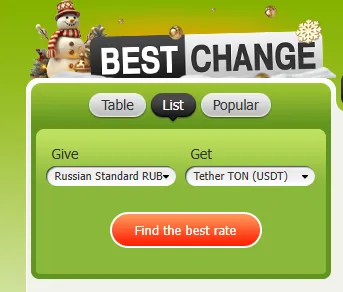
-
From the proposed list, select an exchanger with suitable conditions (focus on a favorable rate and positive reviews).
-
Enter your Binance wallet address, and after transferring funds to the seller, wait for the funds to be credited.
Funds will be credited within a few minutes or hours, depending on the network load. If you have any questions or issues, contact the exchanger’s technical support (available for each exchanger).
To find your wallet address, do the following:
- Go to the “Assets” section and click on “Deposit.”
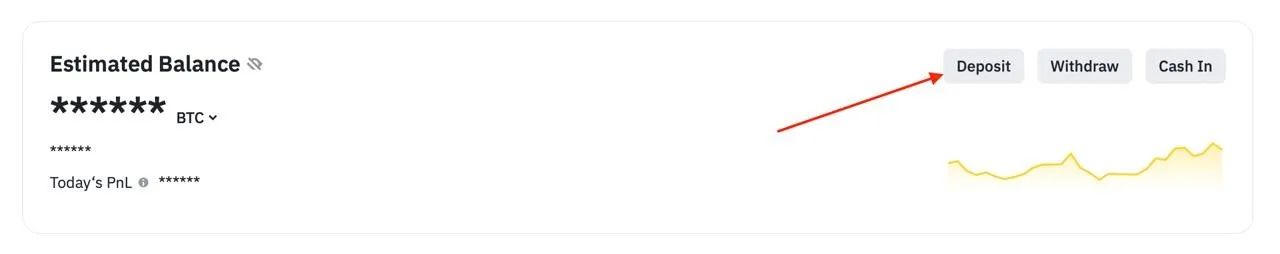
- Then select “Deposit Cryptocurrency”.

- In the opened window, select the coin USDT or USDC, and your address will be available. You need to select the transfer network (it is important that the network on the exchange matches the selected network in the exchanger).
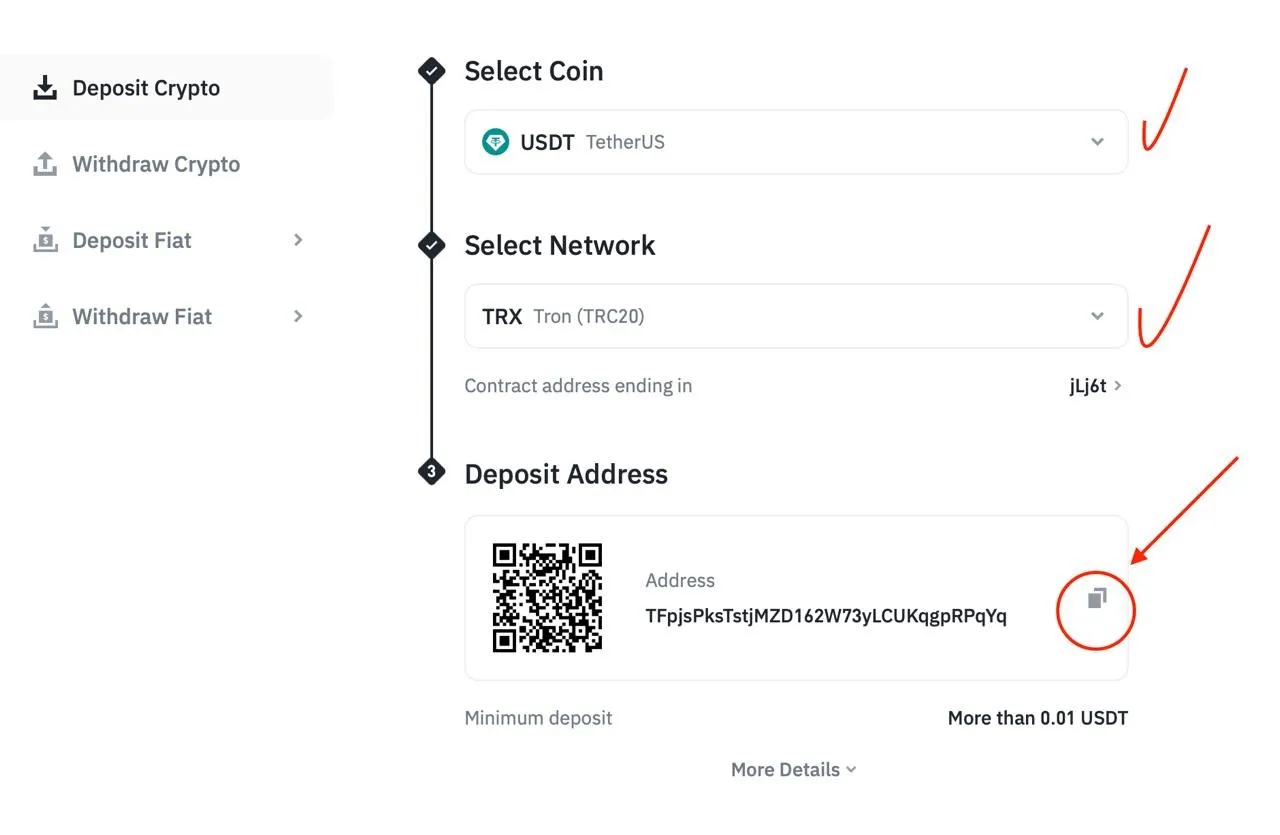
This method is suitable for those who prefer to use third-party services or have restrictions on using traditional funding methods through the exchange.
Payment via Bank Cards
The option to fund using bank cards is also a convenient solution:
-
Go to the “Buy Cryptocurrency” section in the main menu of Binance.
-
Select the “Credit/Debit Card” option.
-
Specify the deposit amount, select the required cryptocurrency (e.g., USDT or BTC), and then enter the card details.
-
Confirm the transaction.
Your funds will be credited to the account within a few minutes, but consider the limitations for cards and other payment systems issued in Russia. There are other funding methods, but the above are more prioritized and convenient.
Conclusion
Despite the changes in the conditions of use for Russian users, in 2025, Binance remains a convenient and reliable choice for cryptocurrency trading. Among the available funding methods, P2P, card usage, and exchangers can be highlighted. The choice of a suitable method depends on your preferences and current restrictions.
Frequently Asked Questions
-
Can the account be funded without verification?
Yes, but such accounts have limits on deposits and withdrawals, and not all funding methods are available. -
Which account funding methods are the most convenient and beneficial?
P2P transactions and transfers between Binance accounts offer minimal fees and take little time. -
Are Russian cards supported?
Russian payment methods are currently not supported on the exchange due to imposed restrictions. -
How long does it take to fund the account through an exchanger?
The funding process usually takes a few minutes to an hour, depending on the network load. -
How to secure the funding process?
Use verified exchangers and sellers, and carefully check the entered details.