
How to top up your Bybit wallet - step-by-step instructions
The Bybit cryptocurrency exchange offers various deposit methods, including the use of bank cards, P2P trading, third-party services, and transfers in traditional currencies. Let’s examine each of these funding methods in detail so you can choose the most suitable option.
Account Funded, but Funds Not Displayed on Veles
After the cryptocurrency arrives at the exchange, the funds are credited to your Funding Account, located in the Assets section. To use these funds on trading markets, you need to transfer them to the Unified Trading Account.
Here’s how to do it:
- After logging into your account, open the “Assets” section, then “Transfer.”
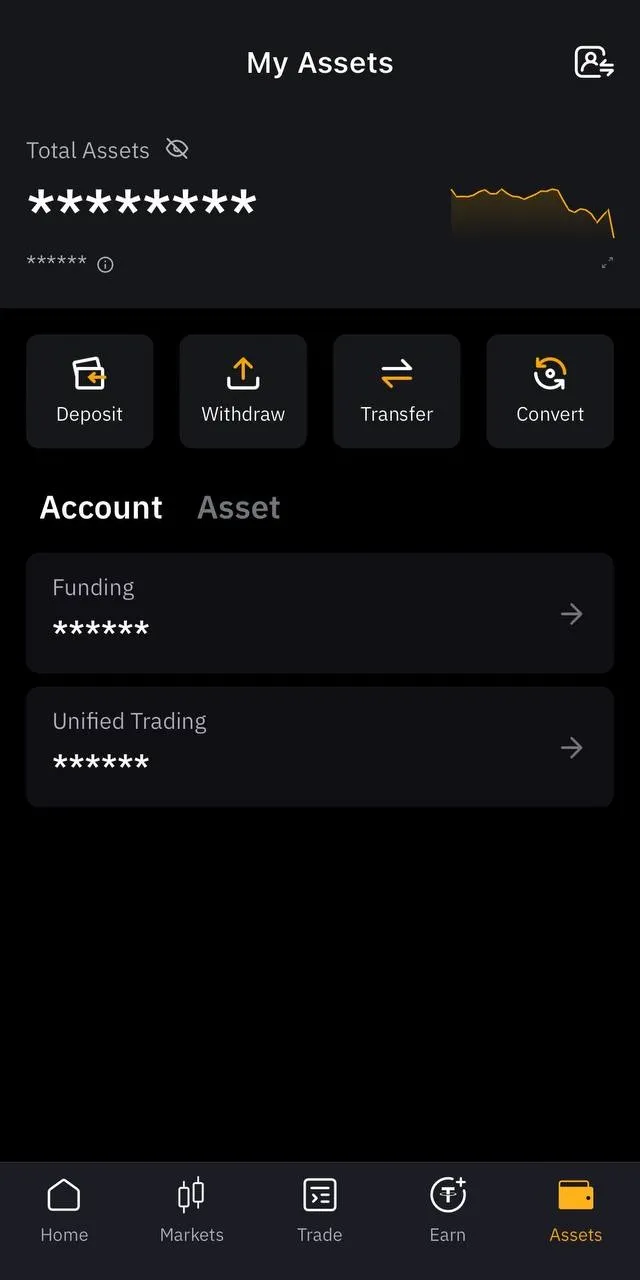
- . Specify the transfer source and target account (e.g., Funding Account → Unified Trading Account).
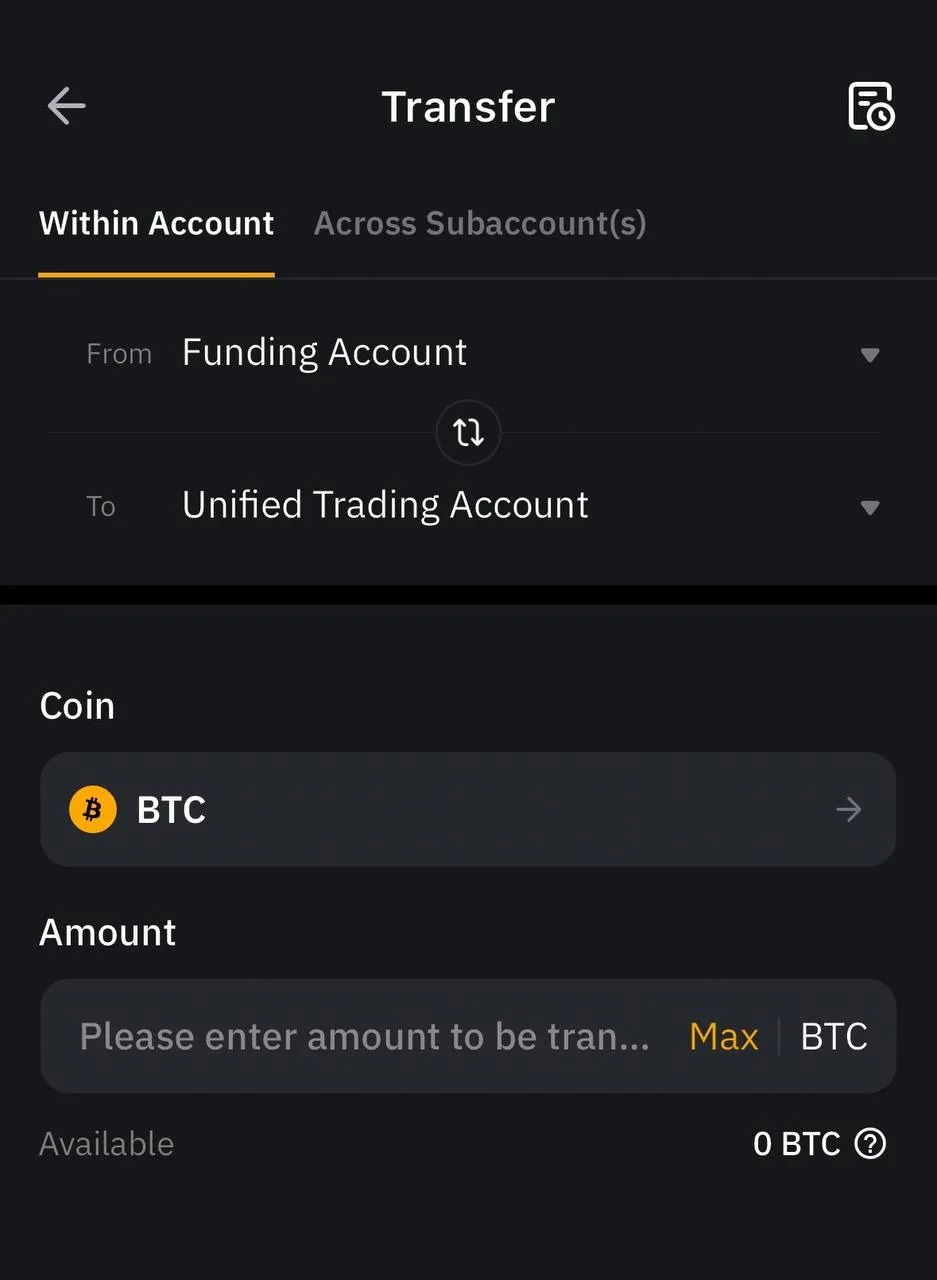
- Select the desired cryptocurrency (USDT or USDC) and the amount you want to move.
To enable trading on the cryptocurrency market and launch trading bots with Veles using your funds, you need to transfer them to the Unified Trading Account.
How to Fund the Exchange: Bybit Deposit Options
Bybit offers several options for depositing funds. Let’s go through the main ones, but first, you need to log into your personal account, go to the “My Assets” section, then click “Buy Cryptocurrency” and choose one of the methods we will discuss further:
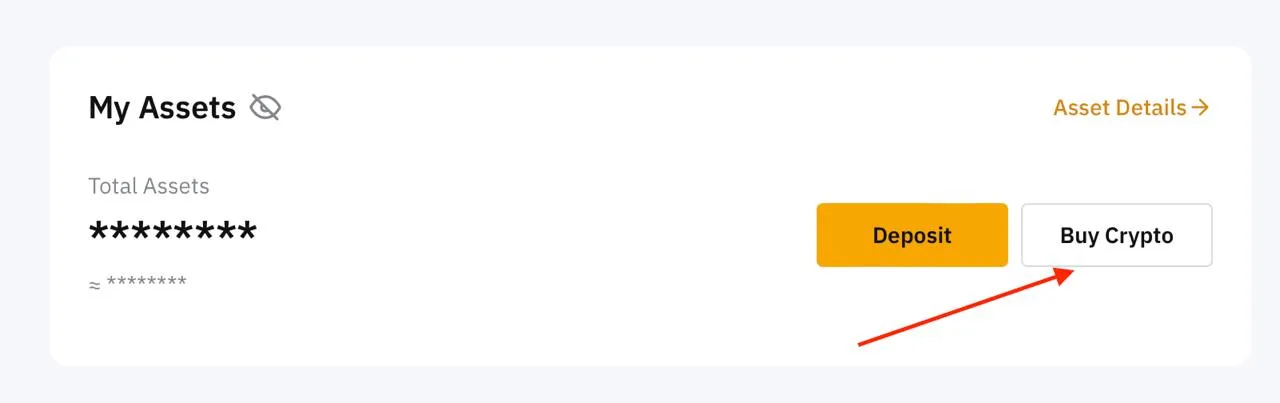
P2P Trading
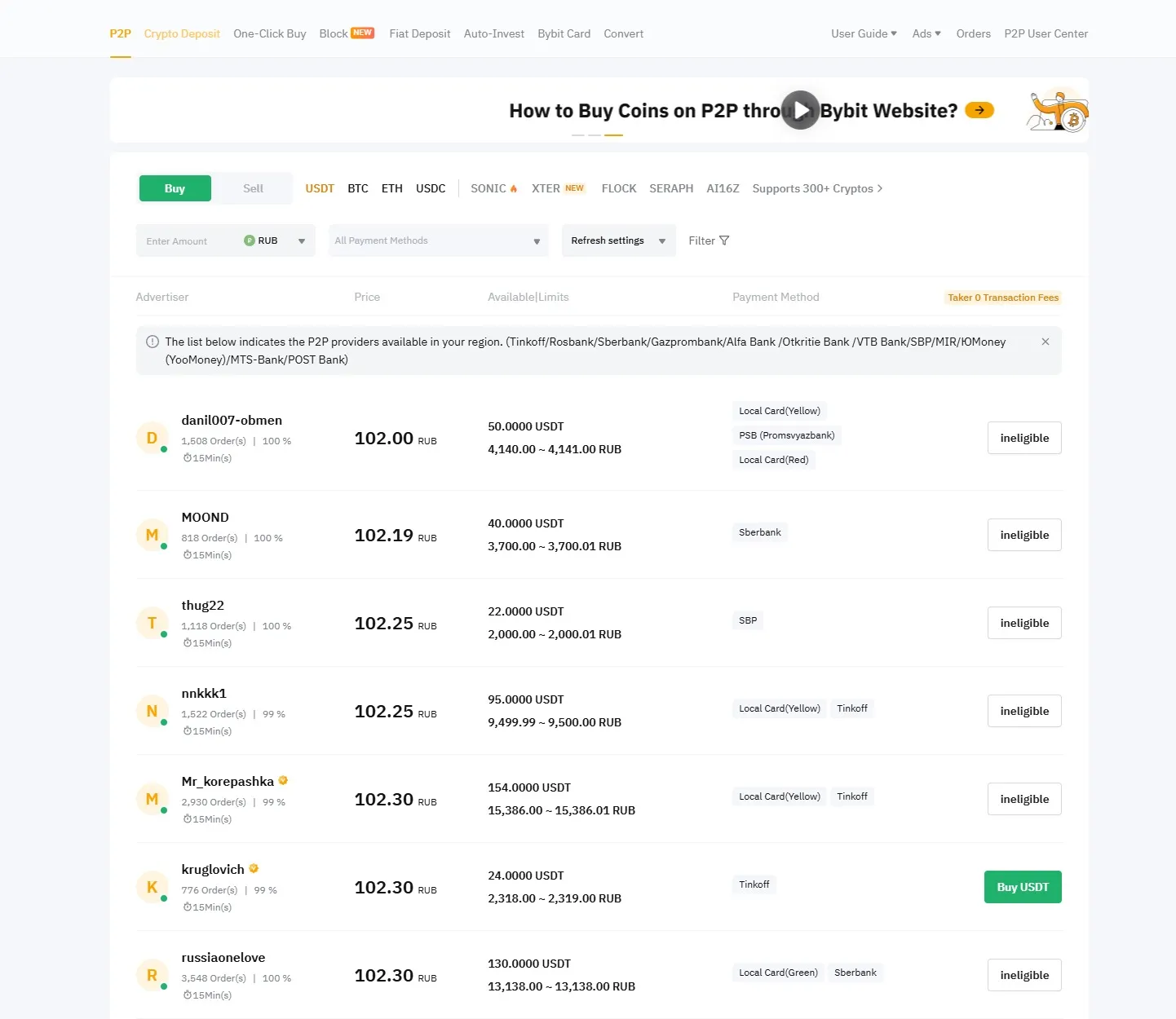
The P2P platform on Bybit allows you to trade directly with other users. Here’s how it works:
1. Open the “P2P Trading” section on the platform.
2. Use filters to select a seller, specifying desired payment methods (Raiffeisen, Sberbank, Tinkoff), amount, and filter them by the number of successfully executed orders and rating.
3. Conclude a deal with the seller. Transfer the funds to their details.
4. Funds crediting. Once the payment is confirmed, the cryptocurrency will be credited to your account.
Funds acquired after a P2P transaction will be credited to the Funding Account. From there, they need to be transferred to the Unified Trading Account using the method described at the beginning of the article.
Advantages:
- No fees on the P2P platform.
- Possible fees may be charged only by third-party payment services.
- Always choose verified counterparties on P2P. They are marked with a checkmark and have more than 1000 transactions in 30 days. Also, check user reviews about this counterparty.
Using Exchangers (BestChange)
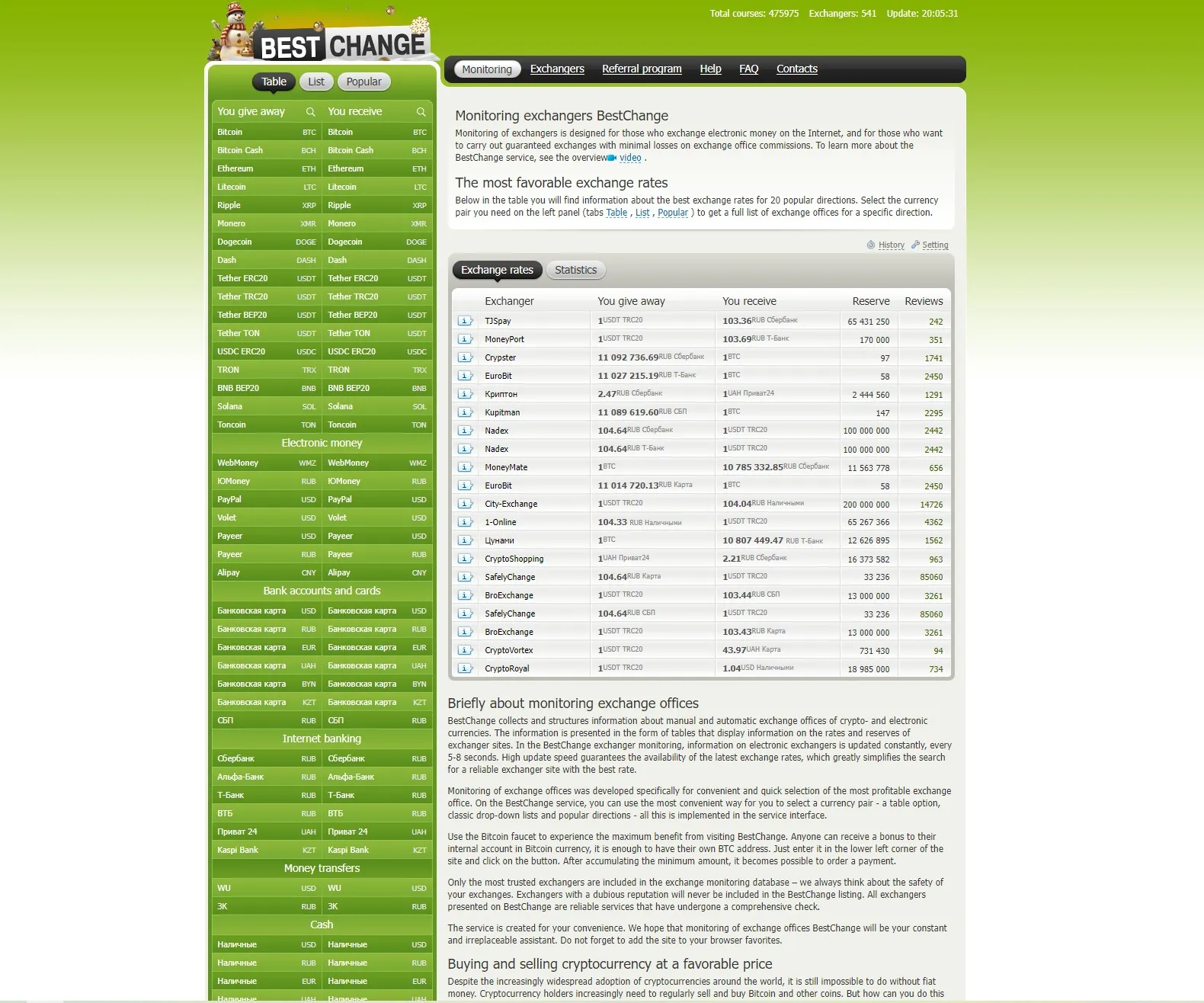
When funding your deposit using exchangers, follow these steps:
1. Go to the BestChange website and filter your search:
-
In the “Give” field, select one of the proposed payment methods (e.g., bank card or e-wallet).
-
In the “Receive” field, specify the cryptocurrency you want to receive in your Bybit wallet (USDT, USDC).
-
From the proposed list, select an exchanger with suitable conditions (focus on a favorable rate and positive reviews).
2. Select the available cryptocurrencies and networks you want to use to fund your account (e.g., USDT in the TRC-20 network).
3. On the exchanger’s page, enter your Bybit wallet address.
4. After transferring funds to the seller, wait for the funds to be credited to the specified address.
To find your wallet address, do the following:
- Go to “My Assets” and click on “Deposit.”

- Select the coin USDT or USDC in the search and the network.
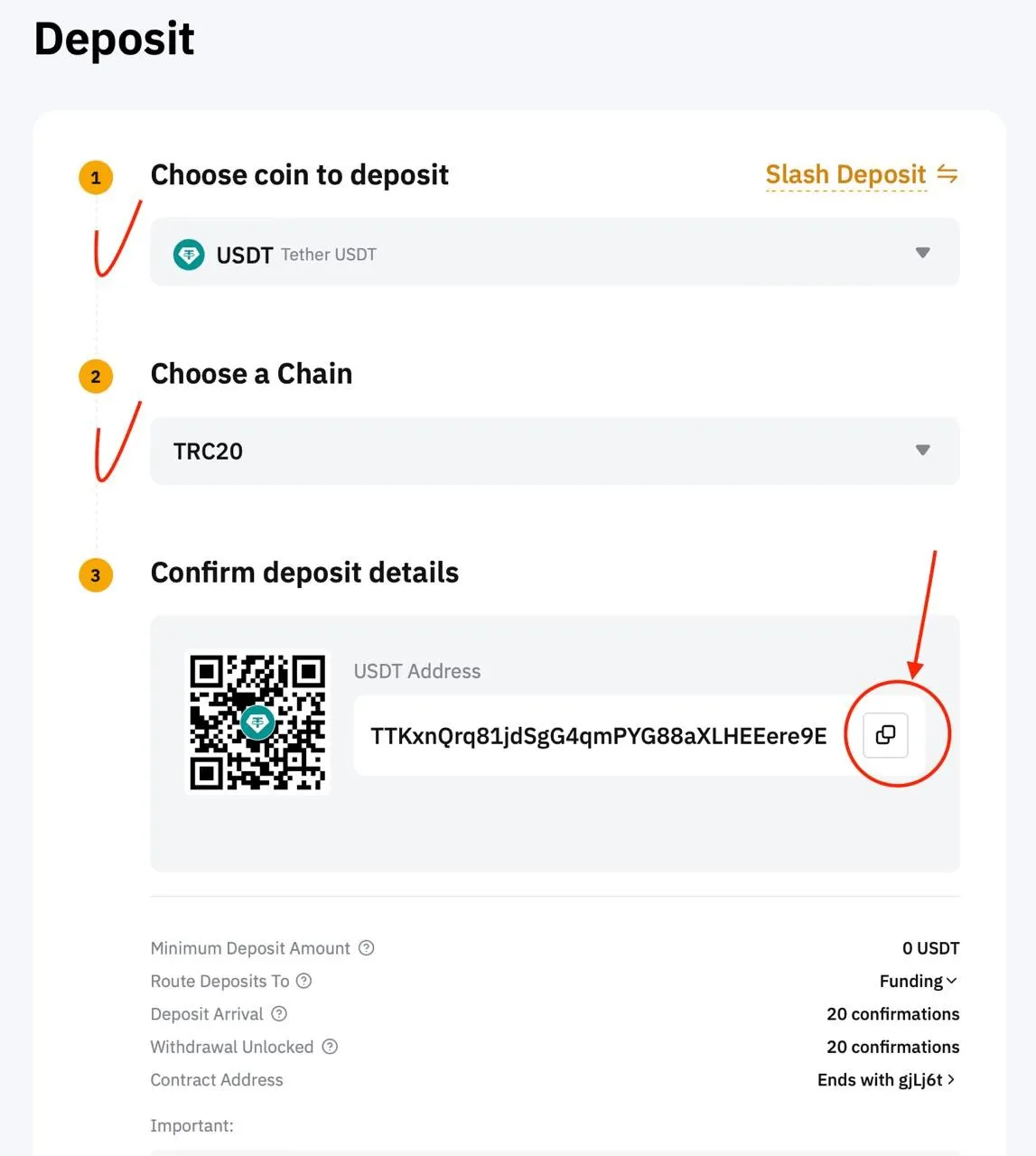
- Copy the address and paste it into the exchanger.
- The address network must match the selected network in the exchanger (e.g., TRC20 or BEP20).
Funds will be credited within a few minutes or hours, depending on the network load. If you have any questions or issues, contact the exchanger’s technical support (available for each exchanger).
Funding via Bank Cards
Cryptocurrency can be purchased directly using credit or debit cards. Currently, it is not possible to buy cryptocurrency directly with a card from a Russian bank, but if your card is not from a Russian bank, here is the algorithm:
1. Log in to your Bybit account.
2. In the main menu, open the “Buy Cryptocurrency” section.
3. Select the “Pay with Bank Card” function and specify the amount.
4. Follow the instructions to complete the operation.
Important to know:
- Using a bank card requires KYC.
- The amount of fees charged for payments and the currencies available for this depend on the region and the specific payment provider.
- Some cards may not be supported by the exchange depending on your location.
There are other funding methods, but the above are more prioritized and convenient.
Conclusion
Bybit provides a wide range of deposit options so that each user can choose a convenient and beneficial way to fund their account. Before starting a transaction, it is important to clarify the commission amount, limits, and ensure that your account has passed the necessary verification. This will help you avoid delays and ensure the security of operations.
Frequently Asked Questions (FAQ)
- Is verification required to fund the account?
Verification is not required for depositing cryptocurrency, but KYC may be mandatory for transactions with fiat money.
- What is the commission for funding with a card?
The commission depends on the chosen payment provider. The commission amount can be clarified before completing the transaction.
- Are there limits on funding?
Yes, there are limits, and they vary depending on the verification level and the method used. Check the current values on the Bybit website.
- How long does it take for funds to be credited?
This time varies depending on the chosen method. Cryptocurrency deposits are credited after all confirmations and checks within the blockchain, and fiat transfers can take from a few minutes to a day.
- Is it safe to fund Bybit?
The exchange has implemented advanced technologies to protect users’ funds. For additional security, activate two-factor authentication, financial password, and verify the authenticity of visited sites.