
How to create a USDT TRC-20 wallet - detailed instructions
Every active user of Veles trading bots who makes profit from the platform knows that a small part of this profit must be given to the platform as a reward. This reward is charged in USDT tokens and amounts to 20% of the profit earned, but no more than 50 USDT per month.
Since the Veles platform does not have the ability to dispose of customer funds in exchange accounts, you must periodically replenish the Veles account balance to pay the fee. Funding is possible in many cryptocurrencies, but to avoid confusion with conversion, it is easiest to fund in the same cryptocurrency in which the payment is made later - USDT.
The USDT token circulates on several blockchains. But according to information provided on the website of the issuer, Tether Ltd. - the most tokens are concentrated in Tron and Ethereum blockchains. USDT tokens in the Tron blockchain are called USDT TRC-20, and in the Ethereum blockchain - USDT ERC-20.
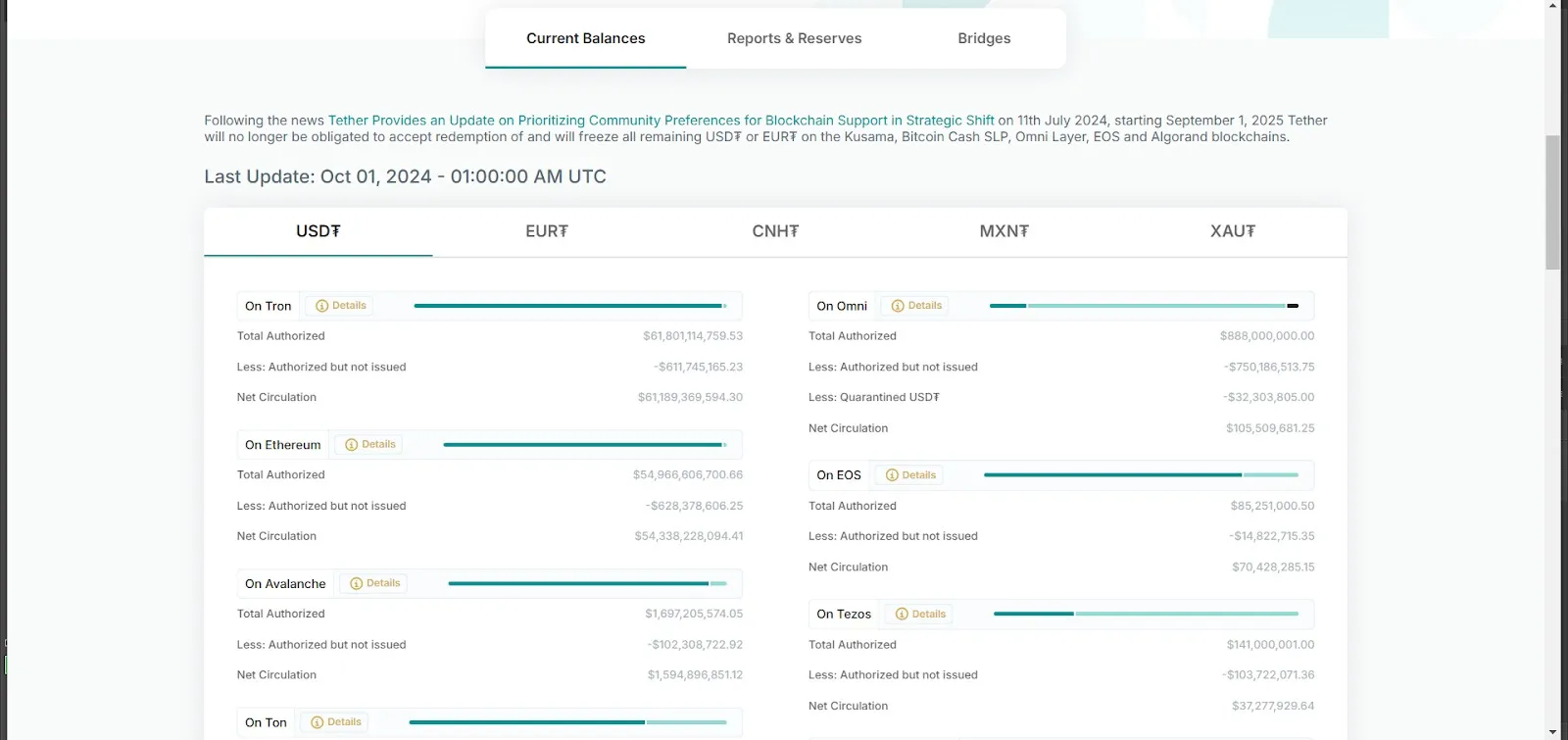
To make payments with USDT TRC-20 tokens, you will need trc20 wallet - trc 20 wallet.
TRC-20 - what it is
TRC-20 is one of the token standards that can be issued, stored and transferred on the Tron blockchain. The base currency in this blockchain is a coin, which is so called - Tron (TRX). And all other assets available in this network are tokens issued in accordance with one of the standards adopted in it.
The TRC-20 standard, referring to the USDT stablecoin, is designed for tokens that are initially fungible (i.e. no USDT is different from any other USDT), but can be frozen unilaterally by issuers and thus lose the fungibility property.
Freezing means that tokens are not accepted by the smart contract and cannot be transferred from one address to another. Tether usually freezes tokens (or rather, the addresses where they are located) in cases when it receives a request from law enforcement agencies.
Under normal circumstances, USDT TRC-20 tokens can be transferred without restrictions. You don’t have to register anywhere, you just need to create a seed-phrase.
A cid-phrase is a set of words (usually 12 or 24 words) from which trc20 wallet cryptographically derives private keys that allow transactions to be sent. A cid-phrase can be created in any wallet and then used in any other wallet.
Types of wallets for USDT TRC-20
A wallet for USDT TRC-20 can be an application, a hardware key card, a server account, or simply a piece of paper on which the data to access the tokens is written.
Software-based
The most common type of wallet is a software wallet. It is an application in which a cid-phrase is generated, private keys are created based on it, and these keys are used to sign transactions online.
Such a wallet is the most simple and convenient, but it has a serious drawback. If a spyware program gets on your device, it can theoretically find the private key and sign the transaction with this key, taking tokens from your address to someone else’s.
That’s why most responsible software wallet manufacturers recommend not using them to store large sums of money.
Hardware
A higher level of security is given by using a wallet, which is a separate device on which it is technically impossible to write any spyware. Private keys for signing transactions are stored only on this device, and in order to sign transactions, you need to physically connect the wallet to the computer where the transaction is initiated.
Such wallets are often referred to as “cold” wallets, while the term “hot” has been adopted for wallets that have a permanent connection to the Internet.
“Paper” wallet
“Paper” wallets are usually referred to as wallets that have never been accessed online. Here’s a foolproof way to create one:
-
download the software wallet installation file to a memory card;
-
insert the memory card into a smartphone that is not connected to the Internet (e.g., in airplane mode);
-
install the application, create a cid-phrase;
-
write down on paper the cid phrase and the address to receive the tokens;
-
uninstall the application from the smartphone, or better yet, reset the smartphone to factory settings so that no traces of the private keys and seed-phrase are left on it.
A paper wallet can only be used to receive and store tokens. To send, you will need to enter the cid-phrase written on paper into the software wallet to be able to sign transactions. The wallet will cease to be a “paper” wallet when doing so.
Online wallets
The complete opposite of a “paper” wallet is an online wallet, which, on the contrary, cannot be used without the Internet. An online wallet requires no installation, runs on the manufacturer’s server, and coins can be accessed from any computer or phone. All you have to do is go to the wallet’s website and enter the seed phrase.
This type of wallet seems to be the most dangerous, but it has one non-obvious advantage. If an intruder who knows that you have cryptocurrency takes possession of your smartphone, he will not find anything there. After all, to access the online wallet is not used a special application, but the most common browser. And if you access the wallet using incognito mode in the browser, even access to the browser history will not help an attacker find your tokens.
Creating a Tether TRC-20 wallet
The trc20 wallet is very simple to create. The most detailed instruction about it will consist of only three or four steps. We will show them on the example of a convenient software wallet tr.energy.
- Install the mobile app from the tr.energy website using AppStore or Google Play
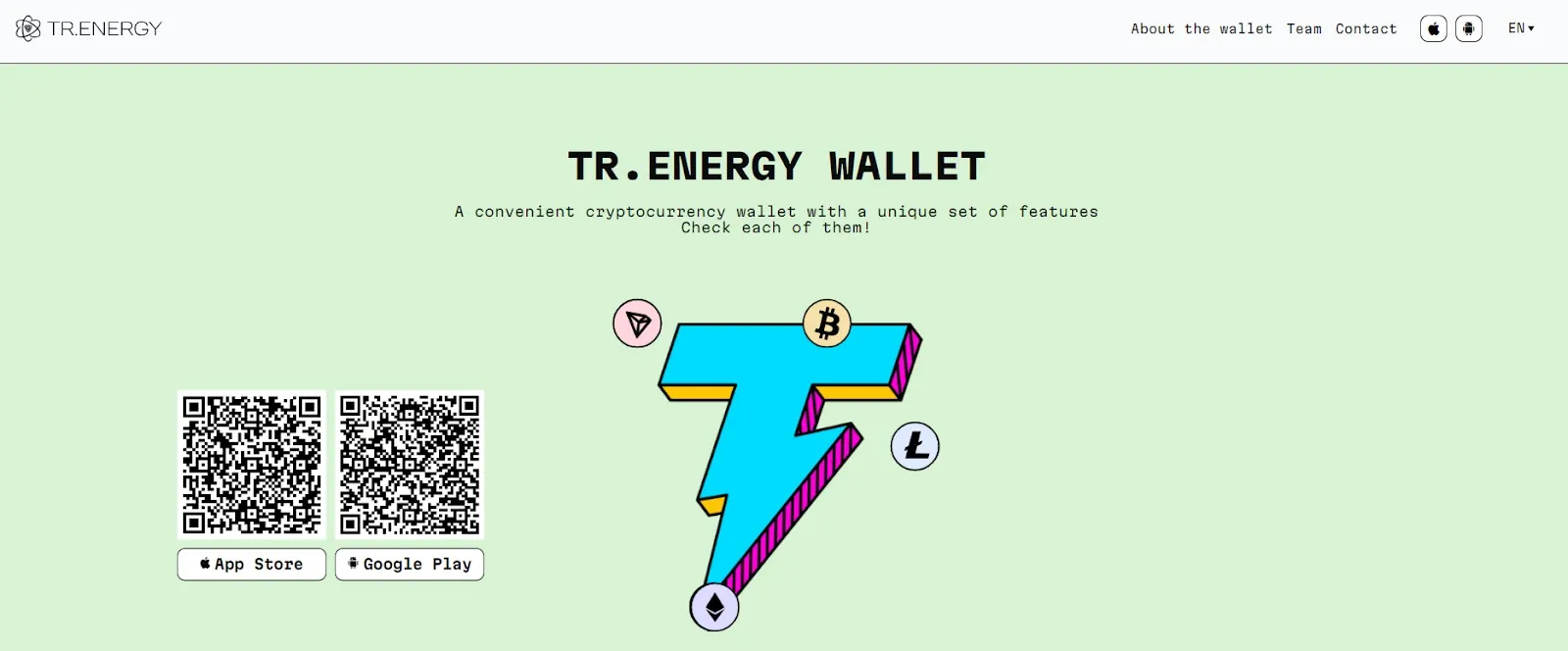
-
Launch the app and click on the “Create Wallet” button in it.
-
Set a pin-code to access the wallet. This pin-code is applied only on the device on which you are installing the wallet at the moment.
-
Agree to the terms and conditions and click on the “Show cid phrase” button.
That’s it, the wallet is created. You can write down the passphrase on paper or copy it and send it to yourself as an encrypted message in a secure messenger so that you don’t lose it in the future.
The wallet will check if you have memorized the cid phrase. You will be asked to choose the correct options for several words from it. For example, the screen will say:
Word #3:
trust network tokens blockchain
And you need to click on the correct word.
How to receive and send USDT TRC-20
To receive USDT wallet trc20 can be created in any format: from online to paper. After all, to receive tokens, you only need to tell the sender the address of your wallet. The tokens themselves are credited without the recipient’s participation.
In any wallet you will see your address when you click on the “Get” button and select the asset to receive (for example, USDT). Addresses on the Tron network start with the letter T.
If you want your wallet to be a “paper” wallet, you should write down the address on paper after you first click the “Get” button and then delete the wallet app. The address you wrote down is retained by you forever.
Sending tokens on the USDT TRC-20 network, on the other hand, is not so easy. It will not be enough to click on the “Send” button and enter the recipient’s address. Usually you need to have TRX coins on your address in the amount sufficient to pay the transaction fee.
But tr.energy wallet allows you to use USDT tokens for payment of commissions. So you won’t need any other coins with this wallet.
How to restore access to USDT wallet
To access the wallet on another device, you need to choose “I already have a wallet” instead of “Create a wallet” when launching the application for the first time. Then you will need to enter your cid phrase, and you will get access to all assets at the address it is associated with.
Once again, it is not necessary to use the same application in which the cid-phrase was originally generated to restore access. You can take a passphrase from one wallet and successfully apply it to another. All USDT TRC-20 wallets are compatible.
Best wallets with TRC-20 support
All wallets are able to send and receive tokens, so you can choose any one? But if it’s hard to choose, we advise you to pay attention to these options.
-
tr.energy is one of the few wallets that allows you to pay transaction fees in the Tron network with stablecoins. With it, you don’t have to worry about where to get TRX, which you need in other wallets to pay for gas.
-
Tronlink is a wallet recommended by the developers of the Tron blockchain. Its plus point is that users can get support from the Tron community in case of any difficulties.
-
Trust Wallet is the most downloaded crypto asset storage app according to Google Play. There is a lot of content available online on how to use it, and this is a huge plus.
-
Rabbit.io is an online wallet. From other similar wallets, it favorably differs in the fact that about him on the network do not find reasoned negative reviews. No one anywhere complained about the fact that this wallet was hacked. That is, its developers can be trusted, and this is very important when using online solutions.
Conclusions
Creating a USDT TRC-20 wallet is an important step for users who want to pay for services on the Veles platform without any problems. The variety of wallets available allows you to choose the most suitable option for your purposes, from simple software solutions to more secure hardware devices. The key is to save your seed-phrase to regain access to your assets in the future.
Remember: your seed-phrase is the only way to access your assets.
Frequently Asked Questions
1. Are there any restrictions on creating TRC20 wallets?
No, anyone, regardless of citizenship and other factors, can create a wallet. Moreover, anyone can create as many wallets as they want.
2. Which blockchains support the transfer of USDT?
The USDT token is issued in sixteen blockchains. Their full list is available at Tether.to. USDT TRC-20 is a token whose transactions are conducted on the Tron blockchain.
3. How can I check if USDT TRC20 tokens have arrived in my wallet?
For this check, you need to enter the wallet address in any browser of the Tron network. For example, Tronscan will do. There you will see all transactions performed at your address.