
How to Withdraw Money from Binance: Step-by-Step Guide
The Binance exchange is a partner of the Veles platform. This means that any bots created on the Veles website can be connected via an API key to a Binance exchange account. Depending on the restrictions placed on the API key, the bots can access either the customer’s spot wallet on the Binance exchange or the futures wallet.
But the funds in exchange wallets are available to bots exclusively for trading operations:
-
buying and selling cryptocurrency,
-
opening futures positions,
-
increase or decrease the volume of open positions,
-
closing positions.
No bot running on the Veles platform has access to withdrawal of money from wallets on the Binance exchange. The bot can only bring profit, and you need to withdraw it from the exchange yourself. In this article, we will give detailed instructions on how to withdraw money from Binance.
Wallet verification and card linking
To withdraw money from Binance, the first level of verification - Verified - is enough. At this level it is required to provide such data as: country of residence, citizenship, first and last name, date of birth.
All data, except for the country of residence, must be confirmed with documents. It is important that the identity document must be issued in the country specified as the country of residence. If you have citizenship in one country but live in another, you must use a local document, such as a residence permit or driver’s license. If you do not have such documents, you can specify your country of citizenship, then verification will be done using your passport. You will also need to record video selfies during the process.
A frequent question of Binance users is how to withdraw money to a card. To withdraw from Binance to a card, this card must be linked to the exchange account. The card is bound in your personal cabinet in the “Payment” section.
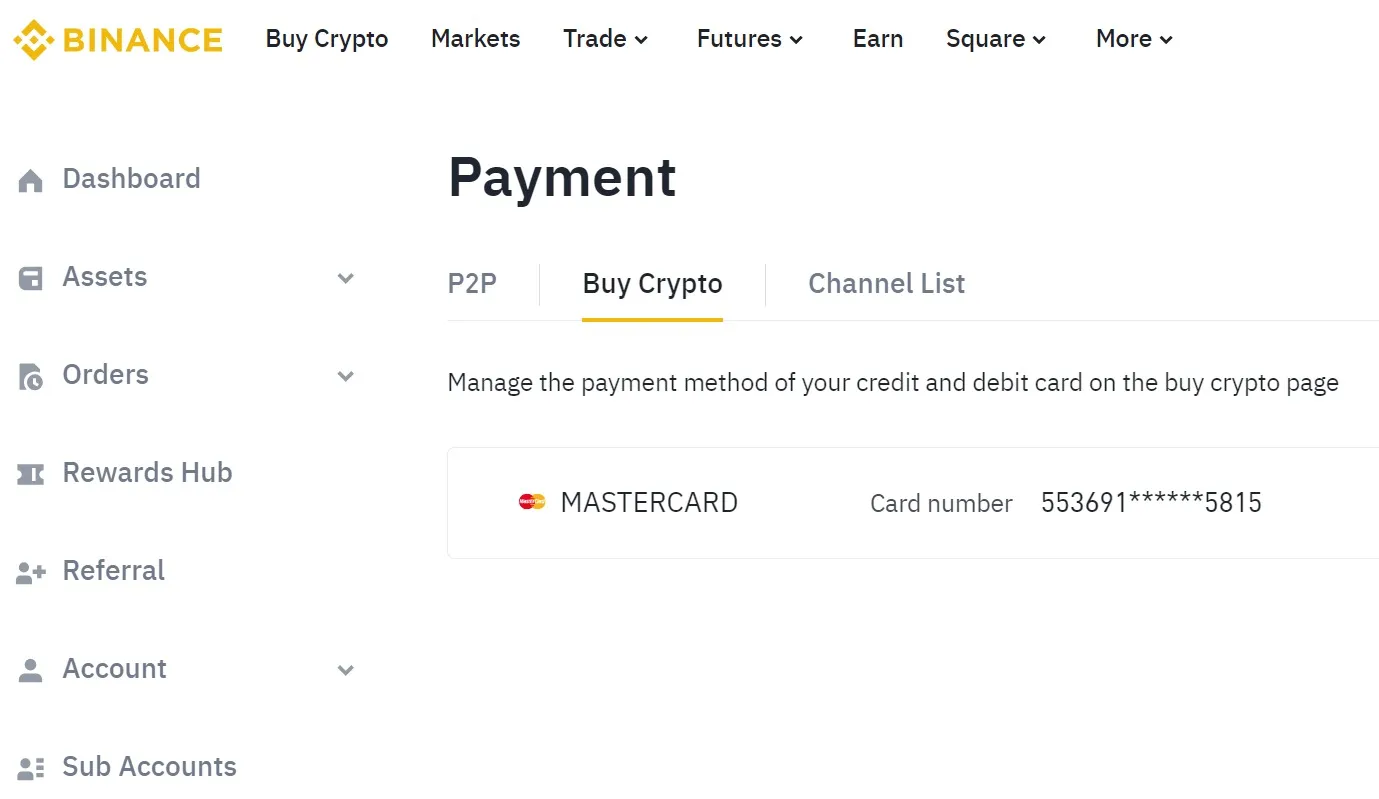
To bind the card, all its data will be required:
-
name and surname of the holder (they must match the name and surname of the Binance account holder);
-
card number, expiration date and three-digit CVV code;
-
payment address (your mailing address).
Withdrawing funds to a bank card
Before we understand how to withdraw from Binance to a card, it should be noted that withdrawal methods will be different for different fiat currencies and for different countries of residence specified in clients’ accounts.
Direct transfer to card
Direct card withdrawal from the Binance website or app is available only for one fiat currency - Ukrainian hryvnia. Withdrawal is not available for other currencies in which the exchange supports card deposits (Bahrain Dinar and Euro).
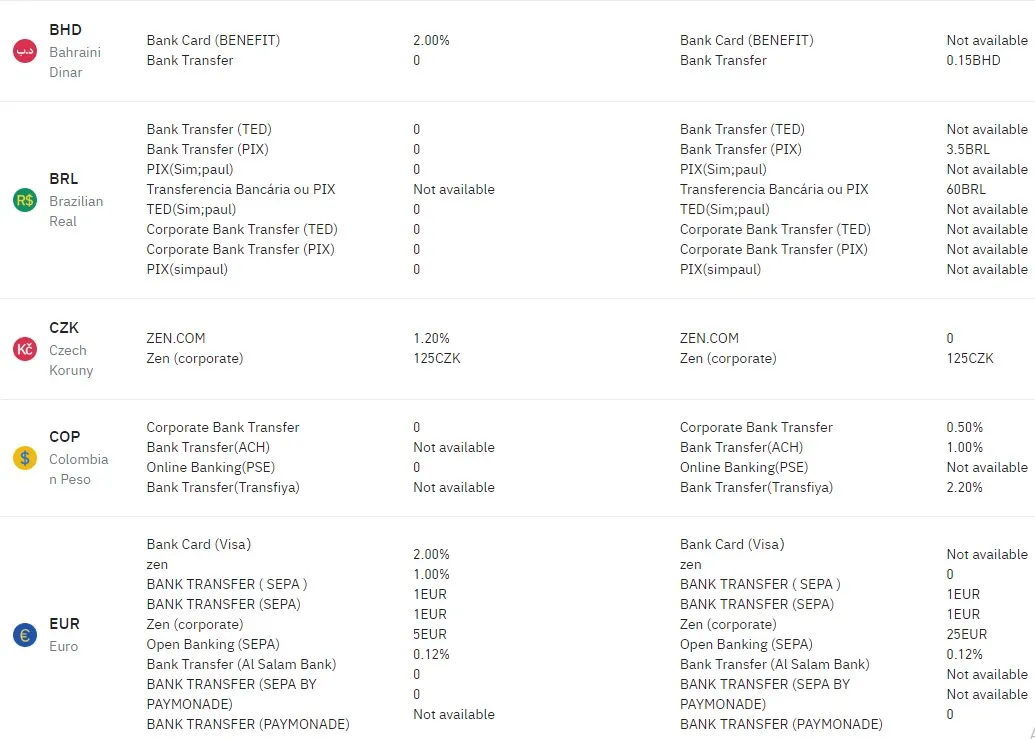
When withdrawing Ukrainian hryvnias, the money is deducted from your fiat balance on Binance, but is received by you by card-to-card transfer from unknown individuals (each time - from different ones).
Via Advcash or Payeer
Transfers via Advcash (now Volet) or Payeer have long been a convenient workaround for card-to-card withdrawals in currencies where direct card-to-card withdrawals are not supported. But as of October 2024, this method of withdrawal is inactive. Payeer and Volet (AdvCash) are absent among the ways to withdraw fiat money from the Binance exchange.
Withdrawing money from Binance via payment system
-
However, Binance users have access to other payment systems through which they can withdraw money:
-
PIX (in Brazil),
-
ZEN (in the Czech Republic, Hungary, Romania and a number of other European countries),
-
SEPA (pan-European system of interbank transfers),
-
GEO Pay (in Ukraine).
USDT tokens can be withdrawn from Binance to Indonesian e-wallets, with conversion to Indonesian rupiah.
In addition, for many countries and currencies, transfers by full bank details are available.
It is not very convenient to transfer money this way, as it can take up to five business days, but in this case you receive money from one of the registered legal entities of the Binance exchange, and such receipt looks as transparent and clear as possible for the receiving bank.
To make a withdrawal through an electronic payment system or bank, you need to enter your wallet in your personal account on the exchange, then go to “Wallet Overview” and click on the “Withdrawal” button. This inconspicuous gray button is hidden next to the bright yellow input button.
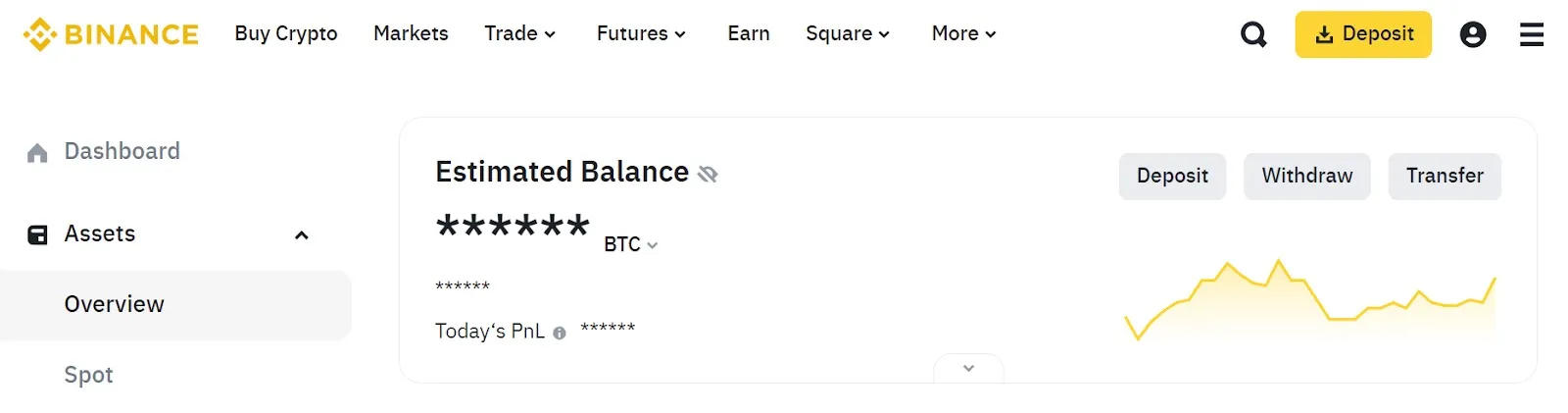
Transferring cryptocurrency from Binance to another address
Cryptocurrencies can be withdrawn from Binance through various networks, including both the coins’ own blockchains and the blockchains of other cryptocurrencies. For example, bitcoin can be withdrawn not only through traditional methods, but also through Ethereum and BNB Smart Chain networks, receiving wrapped versions of bitcoin in these blockchains. However, it is worth mentioning that withdrawing bitcoins through the Ethereum network will result in receiving BBTC tokens, which are practically unused and difficult to exchange. Therefore, this method of bitcoin withdrawal is not recommended.
To withdraw cryptocurrency, the same “Withdraw” button we wrote about above is used. If, after clicking on it, you get to the form for withdrawing fiat money, you need to additionally click on the corresponding tab in this form.
The process of cryptocurrency withdrawal is simple and includes several steps:
-
Select an asset.
-
Insert the copied address or invoice (they should be copied from the wallet where you plan to receive the transfer from the exchange).
-
Specify the withdrawal network (in some cases Binance may suggest the network automatically, but it is better to check it manually).
-
Enter the amount of the withdrawal, taking into account that Binance’s commission will be deducted from it. (The peculiarity of withdrawing bitcoin through the Lightning network is that you cannot manually specify the amount in the Binance interface. It must be specified in the receiving wallet when creating an invoice).
-
Select the exchange wallet for the withdrawal and click “Withdraw”.
After that, confirm the transaction using established security methods such as mail and SMS confirmation codes.
Withdrawing funds via P2P platform
Through P2P, you can sell currency from your Binance fiat balance to other users, receiving payment outside of the exchange. This allows you to use different payment methods specified in the ads.
To sell fiat assets, you can select a suitable listing with the desired rate, amount, payment method, and buyer rating.
If there are no suitable offers, you can create your own ad. To do this, on the P2P page you need to choose to create a new ad, specify the asset and fiat currency, price type (fixed or floating), exchange rate, total and minimum transaction amounts, and payment method.
When selecting a payment method, you can add up to five methods, using previously linked cards and accounts or adding new ones. After specifying the terms of the deal and the message for chat, you can customize additional settings: who will see the ad and which users will be able to use it. The ad can then be published.
To control your ads, you can activate or deactivate them in the P2P center. Responses to ads come instantly, so it’s important to enable notifications in your browser or Binance app settings.
P2P not only allows you to withdraw fiat currency, but also to sell cryptocurrencies to other users with the receipt of funds outside of Binance. However, the available cryptocurrencies for these transactions are few: no more than five for most countries.
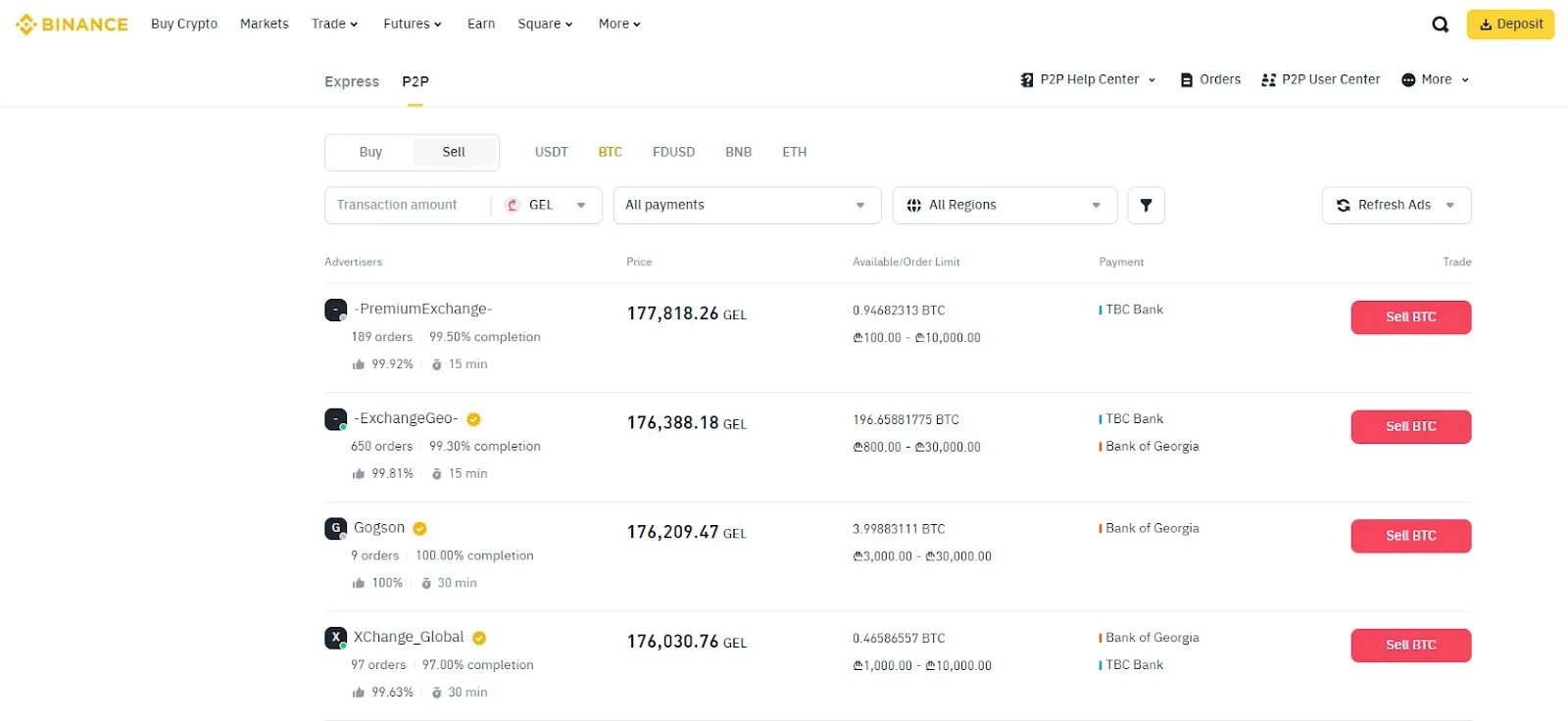
Note that Binance customers from Russia do not have access to P2P.
How to withdraw funds from Binance via another exchange
Withdrawing cryptocurrency to another exchange is the same as withdrawing to a personal wallet. The only difference is that to withdraw to an exchange, you need to first find out which networks it supports for deposits, and choose the network with the minimum commission on Binance.
For example, when withdrawing USDT from Binance to Bybit, the procedure is as follows:
-
On Bybit, check which networks USDT can be deposited through. Options include TRC20, BSC, ERC20, Polygon PoS and others.
-
On Binance, choose the network with the lowest fee, BSC, where the fee is 0 USDT.
-
Copy the address from Bybit and paste it on Binance in the “Address” field.
-
Specify the amount and confirm the operation.
-
In a few minutes, after receiving the required number of network confirmations, the cryptocurrency will arrive on Bybit.
Fiat currency through other exchanges can not be withdrawn. But you can send a cryptocurrency that supports exchange for the desired fiat currency and its withdrawal. For example, withdrawal of Russian rubles is possible from Payeer Exchange, Free2Ex and BynEx.
Withdrawing money through cryptocurrency exchanges
Just as you can send cryptocurrency to another cryptocurrency exchange, you can transfer coins and tokens to exchangers and get the necessary fiat currency in return. As a rule, exchangers are as loyal as possible to transactions coming from the Binance exchange, do not request additional documents and explanations for such transactions and quickly conduct exchanges.
You can find favorable offers for the desired direction of exchange on the aggregator sites of exchange services bestchange.com and kurs.expert.
Withdrawal via decentralized storages
There is one question that Binance clients often ask on forums and in Telegram chats: how to withdraw money through decentralized storage. The question sounds strange, but the answer is simple. Decentralized “vaults” of money are blockchains. And to withdraw money from Binance via blockchain, you can use any cryptocurrency wallet. For example, Binance Chain Wallet, Trust Wallet and MetaMask can be convenient options.
Binance Chain Wallet
Binance Chain Wallet is a cryptocurrency wallet from the Binance ecosystem designed to work with networks such as BNB Beacon Chain, BNB Smart Chain, and Ethereum. It allows users to store, send and receive cryptocurrencies, as well as interact with decentralized applications. The wallet is integrated with a Binance account, making it easy to manage assets between the exchange and external wallets. It can be used in a browser extension as well as on mobile devices to securely access your crypto assets.
Trust Wallet
Trust Wallet is a multi-currency cryptocurrency wallet also developed by Binance. It supports thousands of cryptocurrencies and tokens on various blockchains, including Bitcoin, Ethereum, and the Binance Smart Chain.
Trust Wallet is fully controlled by the user as it does not require storing private keys on third-party servers. It is available for mobile devices and has built-in cryptocurrency exchange and staking capabilities.
MetaMask
MetaMask is a wallet focused on interacting with Ethereum and compatible blockchains such as Binance Smart Chain and Polygon. It allows users to manage tokens, send and receive cryptocurrency, and connect to dApps. MetaMask is available as a browser extension and mobile app. The wallet also supports in-app token exchanges, making it a handy tool for decentralized ecosystems.
Binance limits and commission
At the Verified level, the limit for withdrawing fiat money from Binance is $50,000 per day. The second level - Verified Plus - increases this limit to $2,000,000 per day. The third level, which requires providing the widest possible financial information, completely removes the fiat money withdrawal limits. Cryptocurrency deposit and withdrawal limits at both verification levels are the same: $8,000,000 per day.
Withdrawal commissions are constantly changing. The current commission rates are always available on the Binance website.
What problems may arise during withdrawal and their solutions
The most unpleasant problem when withdrawing is withdrawing cryptocurrency through the wrong network. It often happens that this problem cannot be solved. Funds that have gone through a different network can be considered lost. But there is a chance that the recipient of the cryptocurrency has access to a similar address on the network through which the money was mistakenly sent. Therefore, it makes sense to contact the recipient with a description of the problem.
Another problem that can occur during the withdrawal is the exchange’s refusal to conduct the transaction. This happens when the exchange suspects that something is wrong with your account. In this case, the exchange may require you to go through verification again.
This can happen if you often use a VPN or log in to your account from different countries. You may also be required to re-verify if you have entered a different country of residence than the one from which you regularly log in to your account. Finally, re-verification may be required if you haven’t used your account for a long time.
All other issues are usually less significant and can be easily resolved by contacting Binance support.
Frequently Asked Questions
1. How long does it take to withdraw funds from Binance?
Withdrawal time depends on the chosen method: fiat can be withdrawn up to a few business days, while cryptocurrencies can be withdrawn from a few minutes to a few hours depending on the network.
2. What is the minimum amount I can withdraw from Binance?
The minimum withdrawal amount depends on the selected cryptocurrency or fiat currency, you can see it on the withdrawal page when specifying the asset.
3. How do I cancel a withdrawal on Binance?
Once the transaction is confirmed, the withdrawal cannot be canceled. But if you see in the withdrawal history that the withdrawal request has not been executed yet, then to cancel it you need to click on the “Cancel” button in the line that contains information about the request.