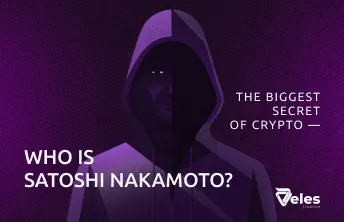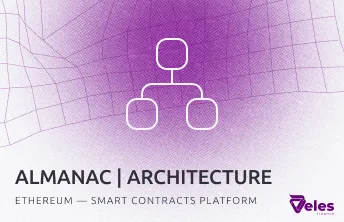
Blog Veles
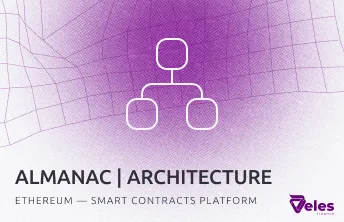

CMO indicator in trading | Momentum balance

Veles × OKX: New Trading Competition with Prizes up to $10,000

Blockchain and the Philippines: Government Use of Technology

Results of the #SURVIVE1010 Contest — The Best Strategies That Survived the Liquidation Cascade

How cryptocurrency was invented

What is the SEC

Top movies about cryptocurrencies
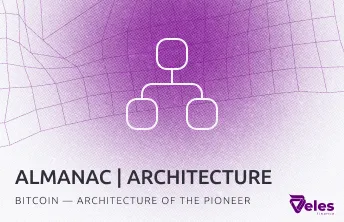
Blockchain Almanac | Bitcoin — The Architecture of a Pioneer

What is algorithmic trading

Commodity Channel Index
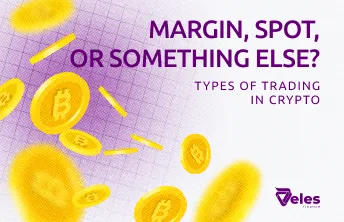
Margin, spot, or other? Types of trading in crypto

Part 2: What animals are found on the exchange? A zoo in cryptocurrency

The wheel of fortune returns: Veles × BingX

Part 1: Who are whales, moose, and bears? A zoo in cryptocurrency